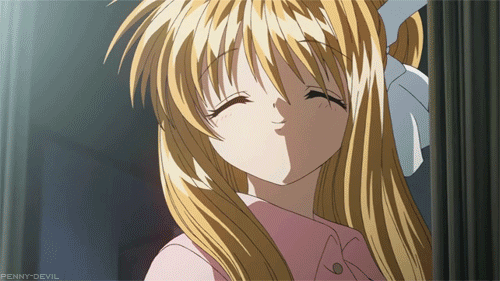
1.
Of course you have to have a programs to download and edit / make videos.
Downloading softwares: You can find some sites where they allow you to download
episodes. I'm just using a program where I can donload form different sites.
Programs for downloading that I know: iLivid, Foxreal Youtube FLV Downloader, RealPlayer Downloader
Editing Softwares: For people that are only starting can use Windows Movie Maker. It's easy to use. But if you want something more advanced you can use Sony Vegas Pro.
You can use Google to search different programs that'll suit you.
For MMV you just go to the website where you read the manga and save the pages that you need. Then you can edit the pages in Paint or Photoshop.
2. Pick the anime or manga that you want to make the video of and find the suitable song.
3. Get the clips, images, song that you need.
4. Edit everything in the Video making / editing program.
5. Save the video in file WMV (Windows Movie Video - best one)
6. Upload the video to sites like Youtube, Metacafe or any other sites :)


No comments:
Post a Comment